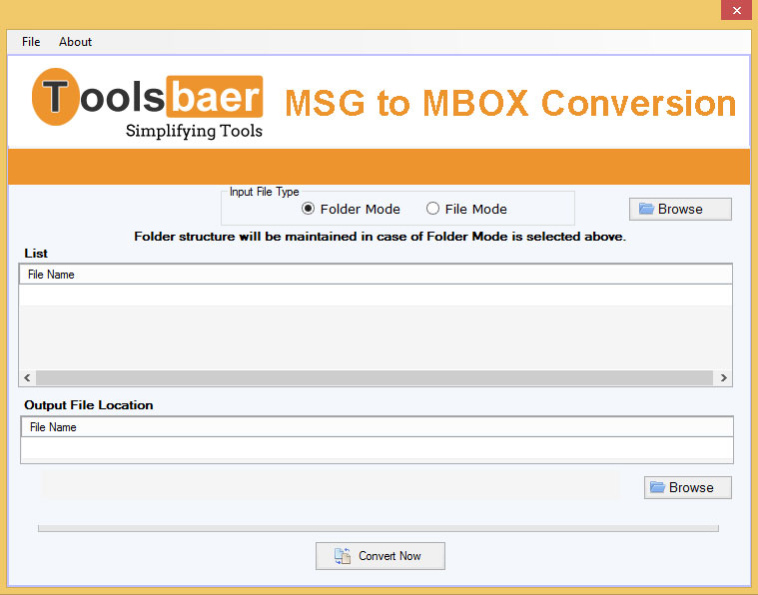ToolsBaer MSG to MBOX Conversion 1.0
Free Trial Version
Publisher Description
The ToolsBaer MSG to MBOX Conversion supports bulk migration. It is a noticeable feature of the app that makes the conversion process hassle-free when there is a requirement to export a lot of MSG files. The tool supports the transfer of various MSG files together. The ToolsBaer MSG to MBOX Conversion app supports easy data management by exporting and saving resultants to its expansion, unique name. The resultant data is saved to the user's specified location. Thus, it is simple to maintain the database. Users can obtain MSG files to read data. It has a preview pane that opens each MSG file individually. The preview pane is so precise to provide the best preview of loaded MSG files. It is a user-friendly app that you can operate without asking technical support. There are mainly five simple steps to follow to convert MSG to MBOX. The user-interactive wizard gets one trial to understand its key functions. There is a full guarantee of data files that in any case, cant be misplaced and deleted during conversion by this utility. The software permits you to remove unnecessary files to make the conversion process smooth and fast.
About ToolsBaer MSG to MBOX Conversion
ToolsBaer MSG to MBOX Conversion is a free trial software published in the File & Disk Management list of programs, part of System Utilities.
This File & Disk Management program is available in English. It was last updated on 23 April, 2024. ToolsBaer MSG to MBOX Conversion is compatible with the following operating systems: Windows.
The company that develops ToolsBaer MSG to MBOX Conversion is Toolsbaer. The latest version released by its developer is 1.0.
The download we have available for ToolsBaer MSG to MBOX Conversion has a file size of 2.10 MB. Just click the green Download button above to start the downloading process. The program is listed on our website since 2020-03-31 and was downloaded 96 times. We have already checked if the download link is safe, however for your own protection we recommend that you scan the downloaded software with your antivirus. Your antivirus may detect the ToolsBaer MSG to MBOX Conversion as malware if the download link is broken.
How to install ToolsBaer MSG to MBOX Conversion on your Windows device:
- Click on the Download button on our website. This will start the download from the website of the developer.
- Once the ToolsBaer MSG to MBOX Conversion is downloaded click on it to start the setup process (assuming you are on a desktop computer).
- When the installation is finished you should be able to see and run the program.